
| Menu Images |
 |
| Written by Administrator |
| Saturday, 16 January 2010 05:08 |
The Clarity template uses the default Joomla menu image feature to allow you to display images on the main s5 menu running across the top of the page: 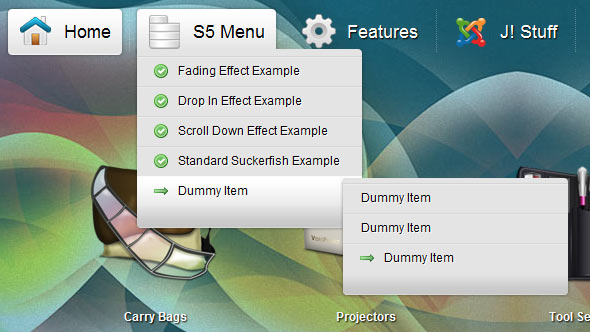 In order to do so you need to navigate to the menus area of Joomla: 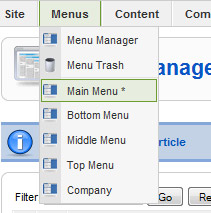
Next open up a menu item and once the admin area of the menu item loads you will see the following on the right hand side, select an image. NOTE: You will need to upload your images to the "images/stories/" folder in order for them to show in the drop down. Width of large icons used in demo: 40pixels x 40pixels Width of small icons used in demo: 16pixels x 16pixels 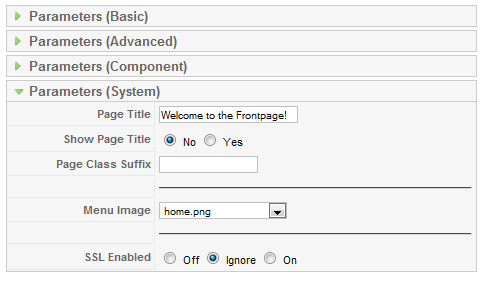
|
| Last Updated on Saturday, 16 January 2010 05:29 |