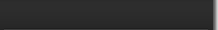
| Tool Tips Setup |
 |
 |
 |
| Written by Administrator |
| Wednesday, 13 August 2008 18:09 |
|
Note - The tool tips script is by default disabled. If you wish to use it you must enable this script in the template's configuration area. This also includes site shaper installations.
Demo 1:
<a onmouseover="Tip('This is a sample tooltip.', WIDTH, 140, OPACITY, 80, ABOVE, true, OFFSETX, 1, FADEIN, 200, FADEOUT, 300,SHADOW, true, SHADOWCOLOR, '#000000',SHADOWWIDTH, 2, BGCOLOR, '#000000',BORDERCOLOR, '#000000',FONTCOLOR, '#FFFFFF', PADDING, 9)" href="http://www.shape5.com/demo/etensity/">
<img class="boxed2" alt="" src="http://www.shape5.com/demo/smart_blogger/images/tooltip.jpg"/> </a> 
Demo 2:
<a href="/demo/comaxium/ex5/index.htm" onmouseover="Tip('Image Demo
<img src=http://www.shape5.com/demo/smart_blogger/images/tooltip.jpg width=220 height=147>')">Demo 2 Image Tool Tip </a> Demo 2 Image Tool Tip Demo 3:
<a href="#" onmouseover="Tip('Image Demo<br /> <br /><img src=http://www.shape5.com/demo/smart_blogger/images/tooltip.jpg width=220 height=147>',SHADOW, true, BGCOLOR, '#000000', FADEIN, 400, FADEOUT, 400, SHADOWCOLOR, '#000000', BORDERCOLOR, '#000000',OPACITY, 90,FONTCOLOR, '#FFFFFF')"><strong>Demo 3 Image Tool Tip</strong></a>
Demo 3 Image Tool Tip
|
| Last Updated on Tuesday, 13 October 2009 00:21 |