Login position
This is the login module position, publish your modules to "login" and it will automatically show up here on whatever page you have your module published. The module title is used to display the button text. You can change the width via the template configuration area, the height is automatically adjusted depending on what is published.
Register
S5 Media Player
Top Left
This is the "topleft" module position with the class suffix "-vidmod" applied.Top Right
This is the "topright" module position with the class suffix "-modtop" applied.Top Right 2
This is the "topright" module position with the class suffix "-modtop2" applied.advert1
This is the Advert1 positionadvert2
This is the Advert2 positionadvert3
This is the Advert3 positionleft
This is the left position with the module suffix -roundedLeft
This is the left module without any style addeduser1
User1 positionuser2
User2 position| 23 Module Positions |
 |
 |
| Written by Administrator | |||
|
On this page you will see all the module styles and module positions available plus how to setup each of them. All modules are fully collapsible! How to install and setup module styles:
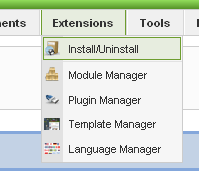 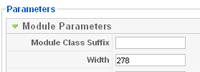 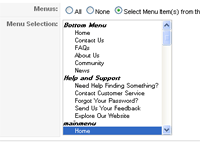
|
