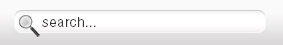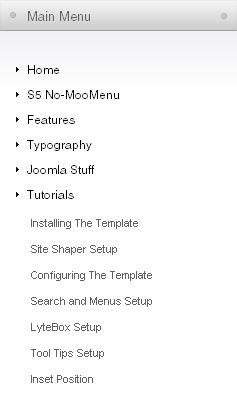| How To Setup the Search Box and Menus |
 |
 |
| Written by Administrator | |||
| Thursday, 14 February 2008 15:10 | |||
|
1. Search Setup
2. Column Menu Setup
3. Bottom Menu Setup
|
|||
| Last Updated on Saturday, 01 November 2008 00:01 |
Articles of Interest
Member Quote
"In my opinion one of the best template designers. What sets Shape5 apart is the flexibility and simplicity they offer the designer to customise the template."Take some time to read what our other members are saying about Shape 5... click here!