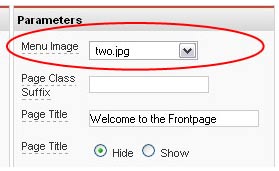| A Different Background On Every Page! |
 |
 |
| Written by Administrator | |||
| Monday, 15 September 2008 17:40 | |||
|
Have you ever wanted every page on your site to be unique? Well now it's possible! Simply by using the built-in Joomla menu image you can assign that image as the background to the header section of each page! Use a default image that is set to all pages and then apply a unique background image to any page (header area only) you wish. Please note this feature can only be used with the S5 No-MooMenu and S5 Suckerfish menu. Example:Compare the current page you are on to the homepage, you will notice the backgrounds are different. Default Background Image: The default background image (located in the template configuration area) is the image that will be used if no menu image is assigned to a page. If you would like to have a unique background on a page simply apply a menu image to that page.
Creating a background image: Try to keep your image size between 50k and 120k; using an 8 bit png or low quality jpg will help. How do I set the background color? You can set the background color to any
web-color you would like through the template configuration! I like what I see! I want to JOIN TODAY.
|
|||
| Last Updated on Friday, 31 October 2008 23:37 |
Main Menu
| Home |
| S5 No-MooMenu |
| Features |
| Typography |
| Joomla Stuff |
| Tutorials |