
 |
 |
 |
Custom Highlight ColorNeed your own custom color or background image? Not a problem, Pantheon allows you to set your own custom highlight color to any color you wish. This highlight color controls titles, hyperlinks, menu items, and several other elements. This color can easily be set in the template configuration area. At the bottom of this page are screenshots of custom colors. Click on each image to see a live demo. Rotating or Static Background ImageAs you can see Pantheon comes an amazing option for rotating background images. This is completely optional and if you would like you can simply disable it and use one static image that will appear on all pages with no rotation. You made up to six background images to rotate through and set how often you would like them to rotate. For example of a static background click here. Custom Highlight Color Examples: 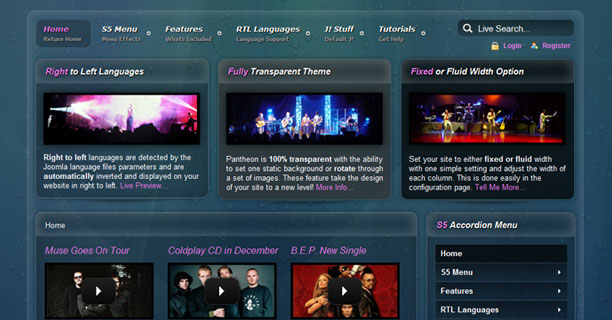 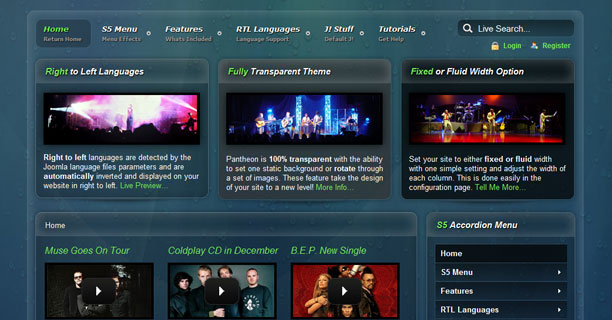 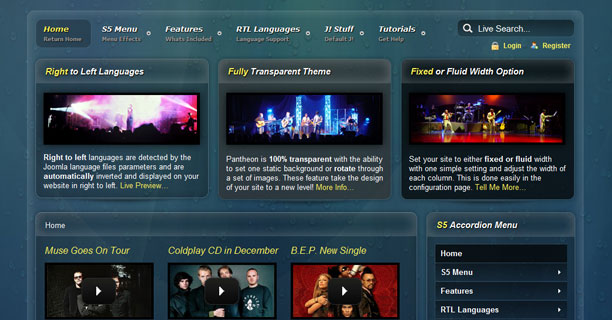 |
| Last Updated on Friday, 08 October 2010 20:22 |