Fixed_Tabs
Onclick
Some Updates:
Shape 5 is proud to announce the release of the Shape 5 PhpBB3 Styles Club! Read More >
NEW S5 Flow module included with the release of Phosphorus!
- Login
- Register
Written by Administrator
Wednesday, 05 December 2007 11:32
The S5 Menu system gives you the option to choose between the jQuery or the S5 Effects scripts to power your site menus. The demo here is all running the jQuery menu system. You can easily switch to the S5 Effects library via your template parameters area in Joomla (extensions > template manager > select the template and click edit)
The S5 jQuery menu functions just like the S5 No-MooMenu except it is powered by jQuery. To demo the menu just mouse over the top menu and you will notice the menu smoothly expand and fade in.
The S5 jQuery menu functions just like the S5 No-MooMenu except it is powered by jQuery. To demo the menu just mouse over the top menu and you will notice the menu smoothly expand and fade in.
Menu screenshot:
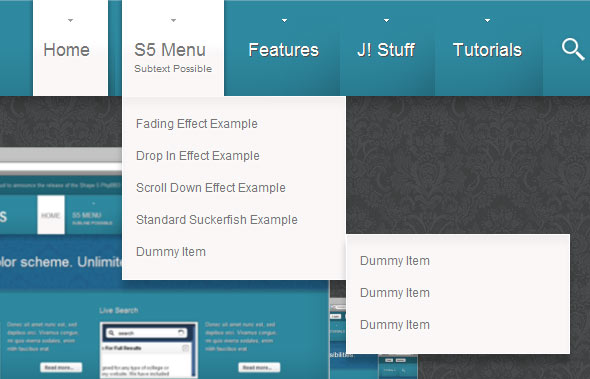
4 Options:
- Drop In Effect (click here for an example)
- Fade In Effect (click here for an example)
- Scroll In Effect (click here for an example)
- Standard Suckerfish Effect (click here for an example)
Last Updated on Saturday, 13 November 2010 06:06
Who's Online
We have 4 guests online
S5 Multibox supports a range of multimedia formats: images, flash, video, mp3s, html!
PhpBB3 Club Styles Launched at Shape 5
Shape 5 is proud to announce the release of the Shape 5 PhpBB3 Styles Club! PhpBB3 is a free forum php based solution that can be used to stay in touch with a group of people or can empower your entire website. No other bulletin board software offers a greater complement of features, while maintaining efficiency and ease of use. Shape 5 now brings it's great asthetics that you have grown to love for Joomla products and has converted them to the phpBB3 platform.
Read more...
Read more...
Copyright © 2025. Phosphorus.
Designed by Shape5.com Joomla Templates




