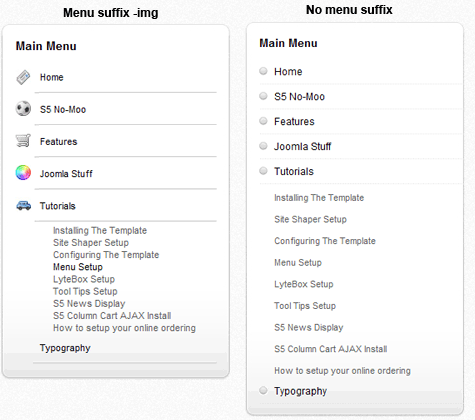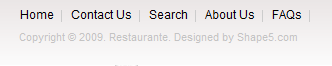| How To Setup the Menus |
 |
 |
| Written by Administrator | |||
|
2. Bottom Menu Setup
3. Top Menu Setup
|
Start accepting online orders!

Do you have a small restaurant and are in need of a website that can take online orders? Click here for more information.
Give out coupon codes:
With the VirtueMart component you can generate and create coupons to give out to your customers on flyers or other materials.