
| 2 Custom Backgrounds |
 |
| Written by Administrator | |||
|
You can enter two background URLs to give your site a unique look. You can enter a background for the entire background of the template and also a second image that overlays on top of the main background image. As seen below the left image has two backgrounds a red repeating image and a second wine bottle image, while the image on the right only has 1 background image repeating through the back of the template. All of this is done very easily in the template configuration located in the template manager area. Screenshot showing the 2 different background options: 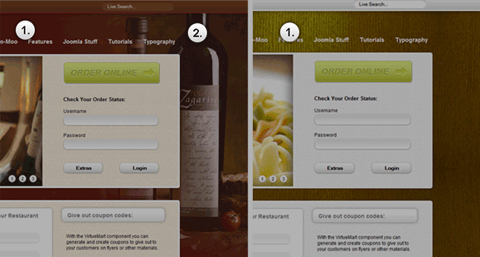 I like what I see! I want to JOIN TODAY.
|