S5 Accordion Menu
New Here? Learn How to Connect With Others
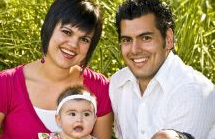 Orci rutrum lac egestas venenatis Sed dolor condimentum. Sapien ipsum risus urna sed id consectetuer non sed tempus mauris. Enim risus Aenean sed nec Enim ri
Orci rutrum lac egestas venenatis Sed dolor condimentum. Sapien ipsum risus urna sed id consectetuer non sed tempus mauris. Enim risus Aenean sed nec Enim ri
Thursday October 08, 2009
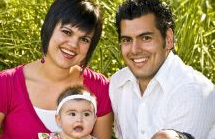 Orci rutrum lac egestas venenatis Sed dolor condimentum. Sapien ipsum risus urna sed id consectetuer non sed tempus mauris. Enim risus Aenean sed nec Enim ri
Orci rutrum lac egestas venenatis Sed dolor condimentum. Sapien ipsum risus urna sed id consectetuer non sed tempus mauris. Enim risus Aenean sed nec Enim ri
Join a Sunday School Bible Study
Amer nec nibh nec pretium rutu lac e
Meet Other Families in Your Area
Sapien ipsum risus urna sed id. Orci
Upcoming Events and Worship Times
 Sapien ipsum risus urna sed id consectetuer non sed tempus mauris. Enim risus Aenean sed nec Enim risus Aenean sed nec Pellentesque malesuada auctor rut null
Sapien ipsum risus urna sed id consectetuer non sed tempus mauris. Enim risus Aenean sed nec Enim risus Aenean sed nec Pellentesque malesuada auctor rut null
Thursday October 08, 2009
 Sapien ipsum risus urna sed id consectetuer non sed tempus mauris. Enim risus Aenean sed nec Enim risus Aenean sed nec Pellentesque malesuada auctor rut null
Sapien ipsum risus urna sed id consectetuer non sed tempus mauris. Enim risus Aenean sed nec Enim risus Aenean sed nec Pellentesque malesuada auctor rut null
Attend Our Mid Week Praise Service
Enim risus Aenean sed nec nibh nec
See What is Happening This Week
Enim risus Aenean sed nec Pellentesq
Learning to Grow in the Word Every Day
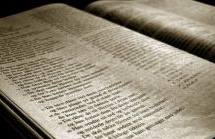 Enim risus Aenean sed nec nibh nec pretium nulla Pellesque laoreet. Orci rutrum lac egestas venenatis Sed dolor condimentum. Sapien ipsum risus urna sed id c
Enim risus Aenean sed nec nibh nec pretium nulla Pellesque laoreet. Orci rutrum lac egestas venenatis Sed dolor condimentum. Sapien ipsum risus urna sed id c
Thursday October 08, 2009
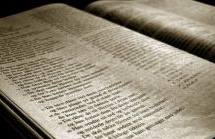 Enim risus Aenean sed nec nibh nec pretium nulla Pellesque laoreet. Orci rutrum lac egestas venenatis Sed dolor condimentum. Sapien ipsum risus urna sed id c
Enim risus Aenean sed nec nibh nec pretium nulla Pellesque laoreet. Orci rutrum lac egestas venenatis Sed dolor condimentum. Sapien ipsum risus urna sed id c
Classes on the Disciples Starting Soon
Curabitur nec nibh nec pretium nulla
Services on Genesis Begin This Month
Sapien ipsum risus urna sed id. Orci
| New S5 Spotlight News Module |
 |
 |
 |
| Written by Administrator |
| Monday, 12 October 2009 22:09 |
|
The S5 Spotlight News module is demonstrated at the top of this article and can be used on Joomla template. There are three copies of the module side by side. Show case off your newest article or setup a nice looking news gallery for your site. Your newest article will be shown as a spotlight article with features such as showing pictures, read more link, created date and more settings to show off this particular article. Older articles will show as links below the main spotlight article. This module comes with the following features:
I like what I see! I want to JOIN TODAY.
|
| Last Updated on Tuesday, 13 October 2009 17:26 |
