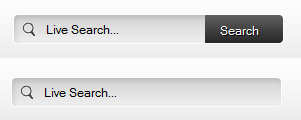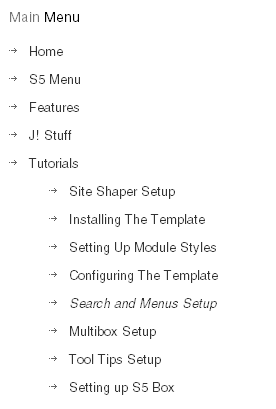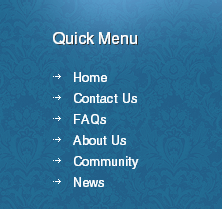- Login
- Register
| How To Setup the Search Box and Menus |
 |
 |
 |
| Written by Administrator |
| Thursday, 14 February 2008 15:10 |
|
2. Column Menu Setup
3. Footer Menus
|
| Last Updated on Tuesday, 14 September 2010 20:23 |
Castle Hotel

 Aenean libero enim, mattis sit amet iaculis in, facilisis ut magna. In tincidunt
Aenean libero enim, mattis sit amet iaculis in, facilisis ut magna. In tincidunt
Per Night: $450Placerat Luctus


In tincidunt aenean libero enim, mattis sit amet iaculis in, facilisis ut magna.
Per Night: $750Miguana Beach


Aenean libero enim, mattis sit amet iaculis in, facilisis ut magna. In tincidunt
Per Night: $670
Who's Online
We have 1 guest online
Copyright © 2024. Get Reserved.
Designed by Shape5.com Joomla Templates