- Download the installation package from our download section.
- Once the download is complete go to the backend of Joomla.
- Navigate through your menu system to Extensions/Install Uninstall.
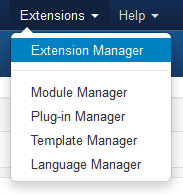
- Once at the installation screen click the browse button and navigate to where you downloaded the template file.
- Once you have the file selected click 'Upload File and Install'
- Navigate through your menu system to Extensions/Template Manager.
- Find the radio button next to the newly installed template.
- Click on the Default button at the top right of the screen and you're done!
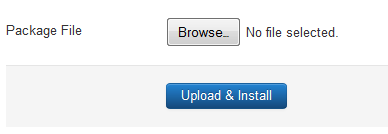
The template is now installed, now let's set it as the default template:
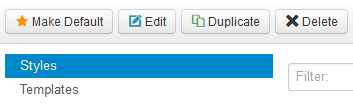























 Lorem ipsum dolor sit amet, Phasellus adipiscing lobortis nulla ut egestas. Etiam et dolor neque, et aliquet nulla. Phasellus adipiscing lobortis nulla ut egestas.
Lorem ipsum dolor sit amet, Phasellus adipiscing lobortis nulla ut egestas. Etiam et dolor neque, et aliquet nulla. Phasellus adipiscing lobortis nulla ut egestas.