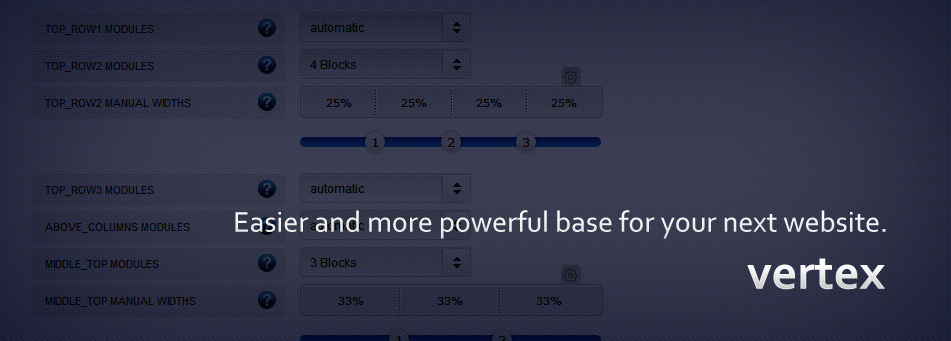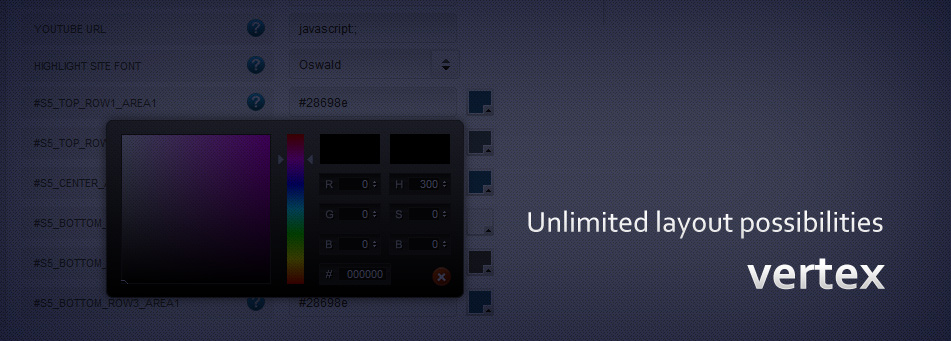The S5 Image Slide module can be viewed at the top of this page. This module allows for up to 10 images at one time and includes navigation arrows, play/pause buttons and preview images of each slide.
Features:
- Choose from several effects
- Up to 10 images
- Choose auto rotate or manual rotate
- Show/Hide: thumbnails, navigation arrows and pause/play buttons
- Set links to each image and define if they show in a new window or in the same
- Set the width and height of the module
Tutorial:
After installing the module simply publish it to your site and add URLs to images located on your server. As you can see from the below screenshot you need to enter the URLs to the images, once this is done the fader will start cycling through the images, be sure to add them in order from 1 - 10.
Screenshot of S5 Image Slide, to demo head on over to the homepage:
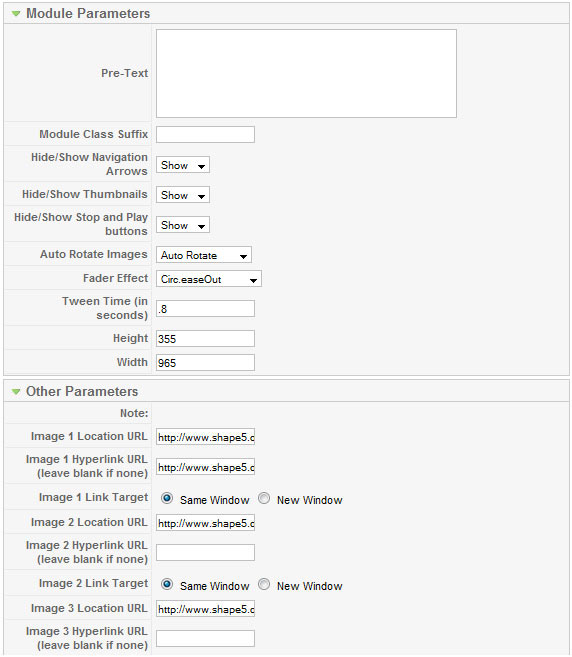
I like what I see! I want to JOIN TODAY.