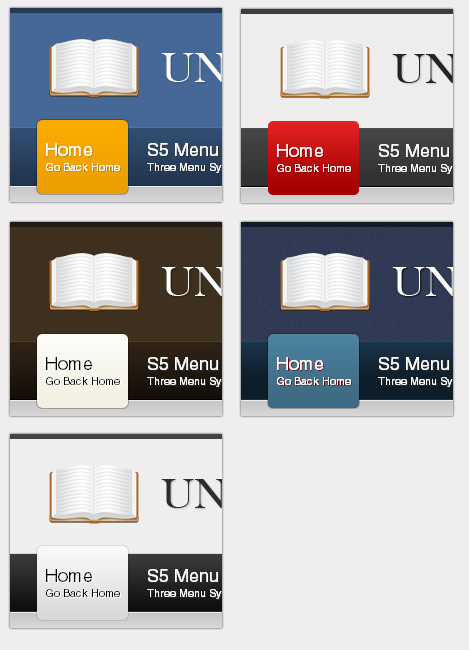- Login
- Registration
| 6 Color Presets |
 |
 |
 |
| Written by Administrator |
| Saturday, 15 May 2010 06:04 |
|
The University template comes with 5 color presets to help you get your site up and running faster. You can always edits these colors or create different ones using the sliced PSD provided in the downloads area. You can easily switch between the color presets going to extensions > template manager > select university and click edit > notice the color drop down box. |
| Last Updated on Thursday, 15 July 2010 19:49 |
6399 North Wells Road, Bigtownville, CO, USA 12345 | 800-123-4567 | [email protected]
Copyright © 2024. University.
Designed by Shape5.com