Login
|
Register
Latest
The latest news from the Joomla! Team
The following is a quick list of features:
- Change background to any hex color
- Change the border to any hex color
- Change the font to any hex color
- Set vertical position of each tab
- Set the height of each tab
- Set each tab to either the left or right of the screen
- Add a class to each fixed tab to enable s5 box or perhaps a lightbox or other 3rd party extension
- Add a URL to each fixed tab so onclick the URL loads
- Enter any text you desire
I like what I see! I want to JOIN TODAY.
I like what I see! I want to JOIN TODAY.
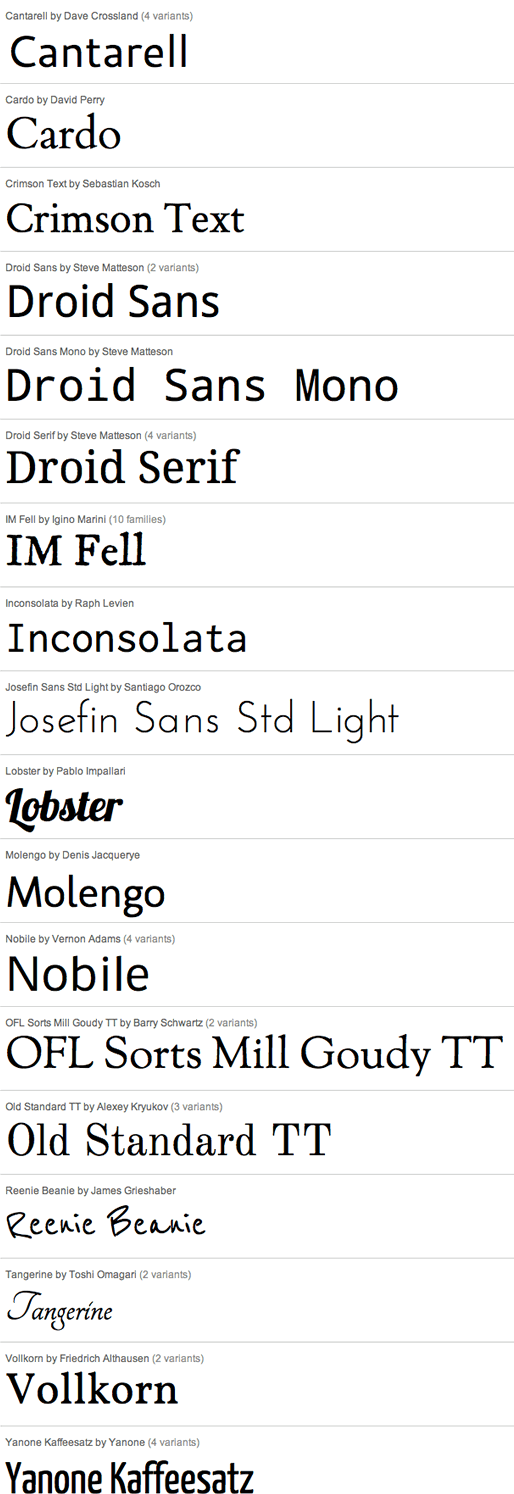
I like what I see! I want to JOIN TODAY.

Need Mobile Device Support?
No problem! This template comes with built in functionality to support popular mobile devices such as iPhone, Android, Blackberry, Windows Mobile and more. The mobile layout contains a mobile menu system, login and register functionality, and the following module positions: search, breadcrumb, mobile_top_1, mobile_top_2, mobile_bottom_1, and mobile_bottom_3. The mobile module positions are unique to the mobile device layout and will only show in this layout. Along with these functions users will also be presented an option to switch to the main PC version of the site. This feature can easily be enabled or disabled from the template configuration.
I like what I see! I want to JOIN TODAY.
Every template built on Vertex also comes with it's own unique template specific options applicable to that particular template such as highlight colors, social icons, and much more. These features are in addition to the standard functions of Vertex, and are still controlled through the very user friendly interface of Vertex. This page will document the features specific to this template.
Template Specific Configuration Interface of Vertex
Below is a screenshot that shows all the template specific features available in the user friendly Vertex admin:
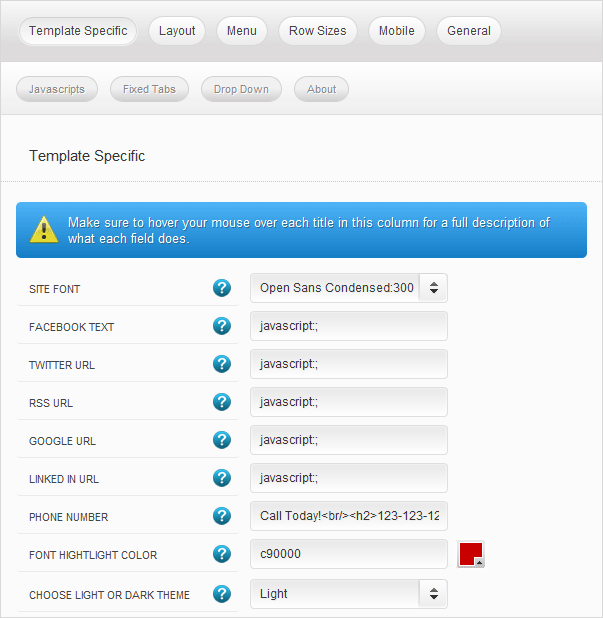
Custom Highlight Colors
Need your own custom color scheme? This can easily be set in the template configuration area. Below are some examples of custom color schemes created through the custom highlight color option.
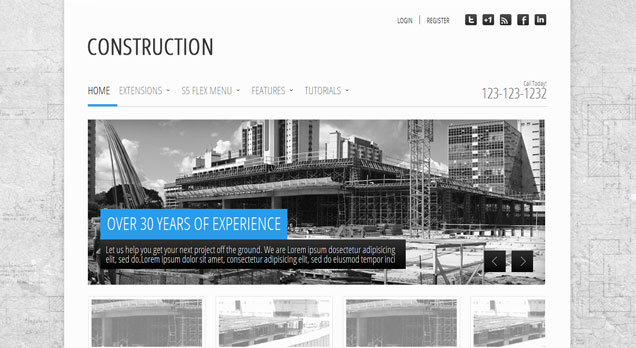
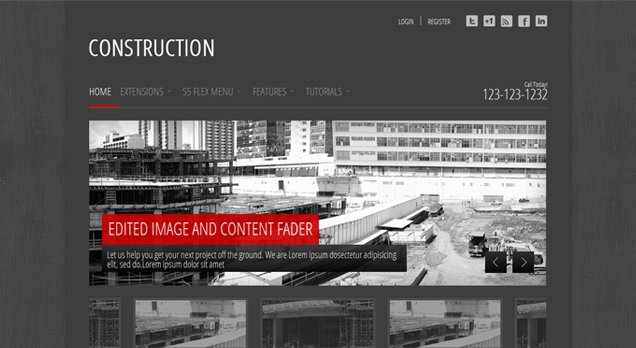
Social Icons
Easily link to a social media site with the built in social icons found in the header of this template. Simply enter the url of your social site in the configuration and the icon will automatically appear. To disable an icon simply leave the url blank for that particular icon.

Phone Number
Easily add your company's phone number via the admin area. The following is what we used for the demo:
Call Today!<br/><h2>123-123-1232</h2>
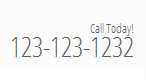
More Articles...
S5 Accordion Menu
Guests Online
We have 2 guests and no members online
6399 North Wells Road
Bigtownville, CO, USA 12345
Bigtownville, CO, USA 12345
Mon. to Fri. 9am to 5pm
Weekends 9am to 12am
Weekends 9am to 12am












