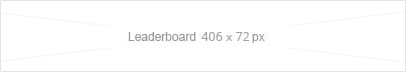Advertisement Banner
This is a custom HTML module we published to the "custom_1" module position. You can publish any module here and it will show on desktop and mobile devices.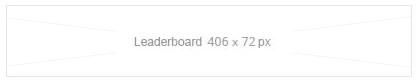
S5 News Ticker
The S5 News Ticker is published custom_2 position. We are using the Joomla article method.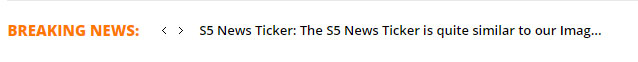
Image and Content Fader:
The S5 Image and Cotent Fader is published custom_3 position. We are using the article method and have done some updates to the fader to now include the option to show the category its publish into, the author and date it was published. The read more, styling, etc is all done automatically. You simply point to a category and the articles will populate.For setup instructions of this extension please visit https://www.shape5.com/documentation/Joomla/Extensions/S5-Image-and-Content-Fader
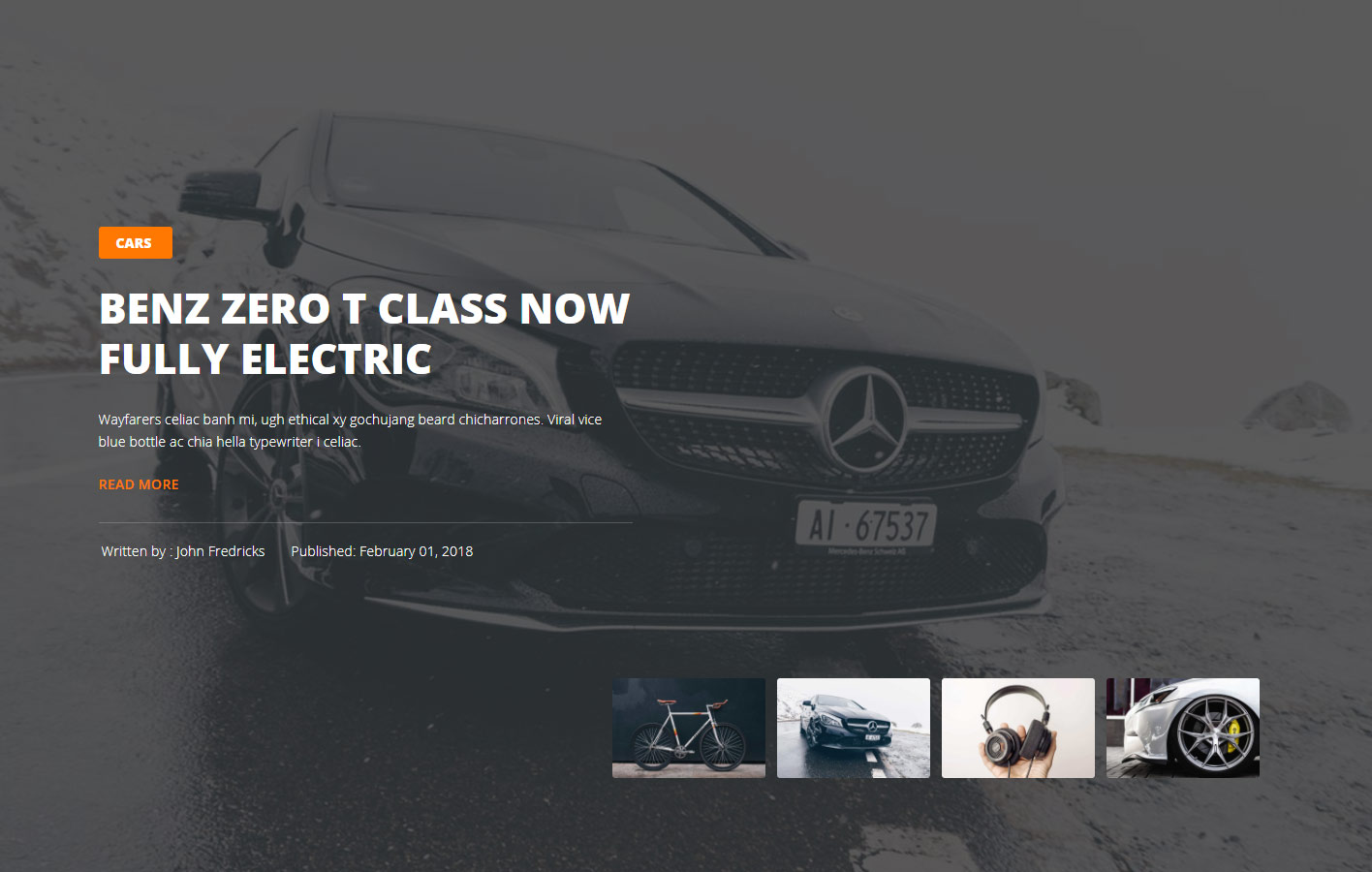
Articles and right column
The article area is automatically styled to show with an image to the left with CSS we created for this template. Simply publish an article with an intro image and it will show on the frontpage as displayed below. We then publish the S5 accordion menu and standard Joomla search module to the right position (along with the S5 Instagram module and another custom HTML module for another advertisement).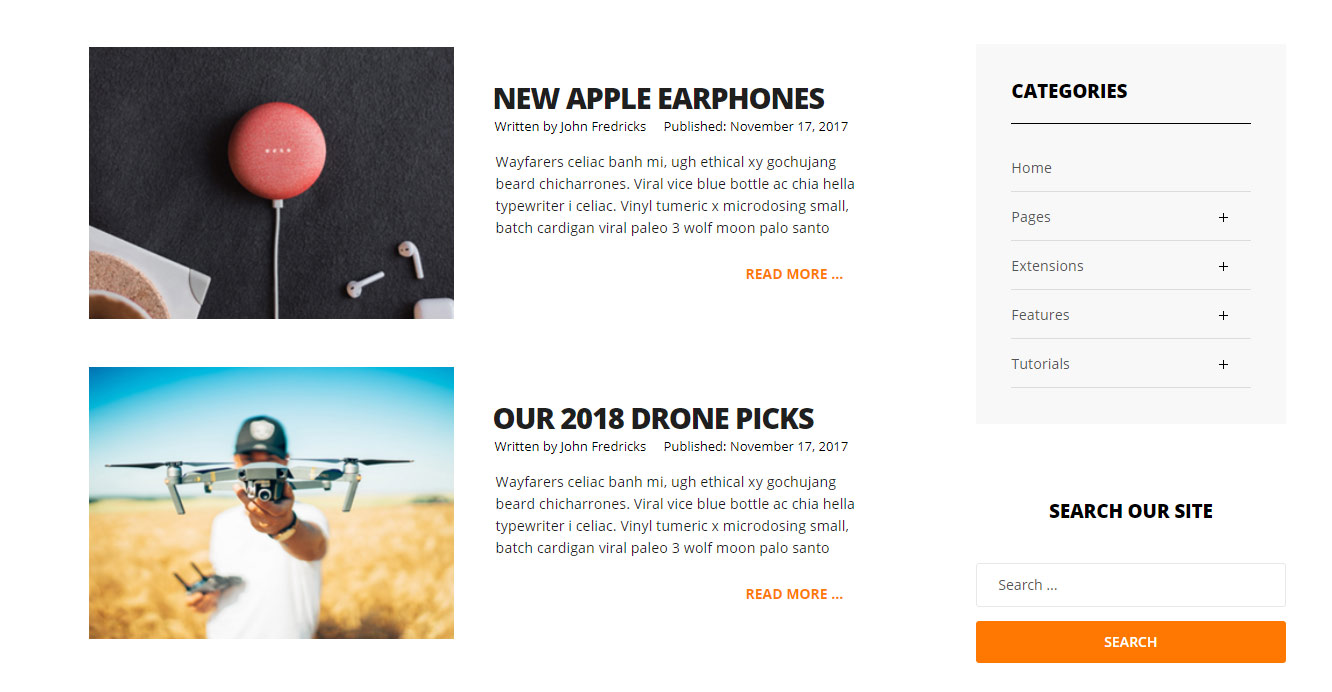
S5 News Display 2 and S5 Media Player
The S5 News Display 2 module is published to the custom_4 position and is set to beneath article with 3 articles shown. Its using the module style " largettitle_white topleft". This module is also published to the custom_5 position under the S5 media player module set to show 1 article. Lastly S5 media player is published to the custom_5 position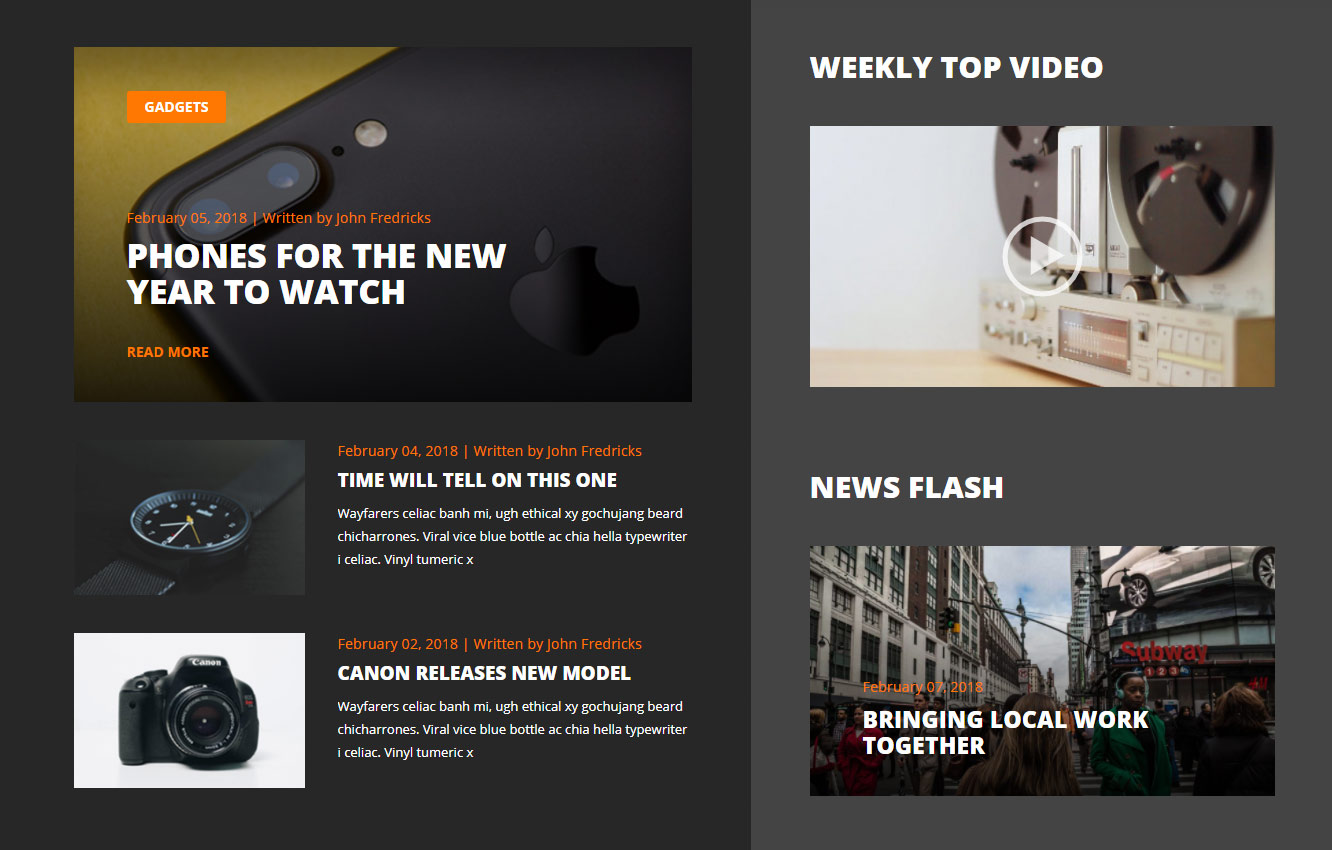
S5 Masonry:
The S5 Masonry is published below columns wrap 1 position. The module has a style of " largettitle_black" applied to it and is set to use the "overlay" masonry style.For setup instructions of this extension please visit https://www.shape5.com/documentation/Joomla/Extensions/S5-Masonry
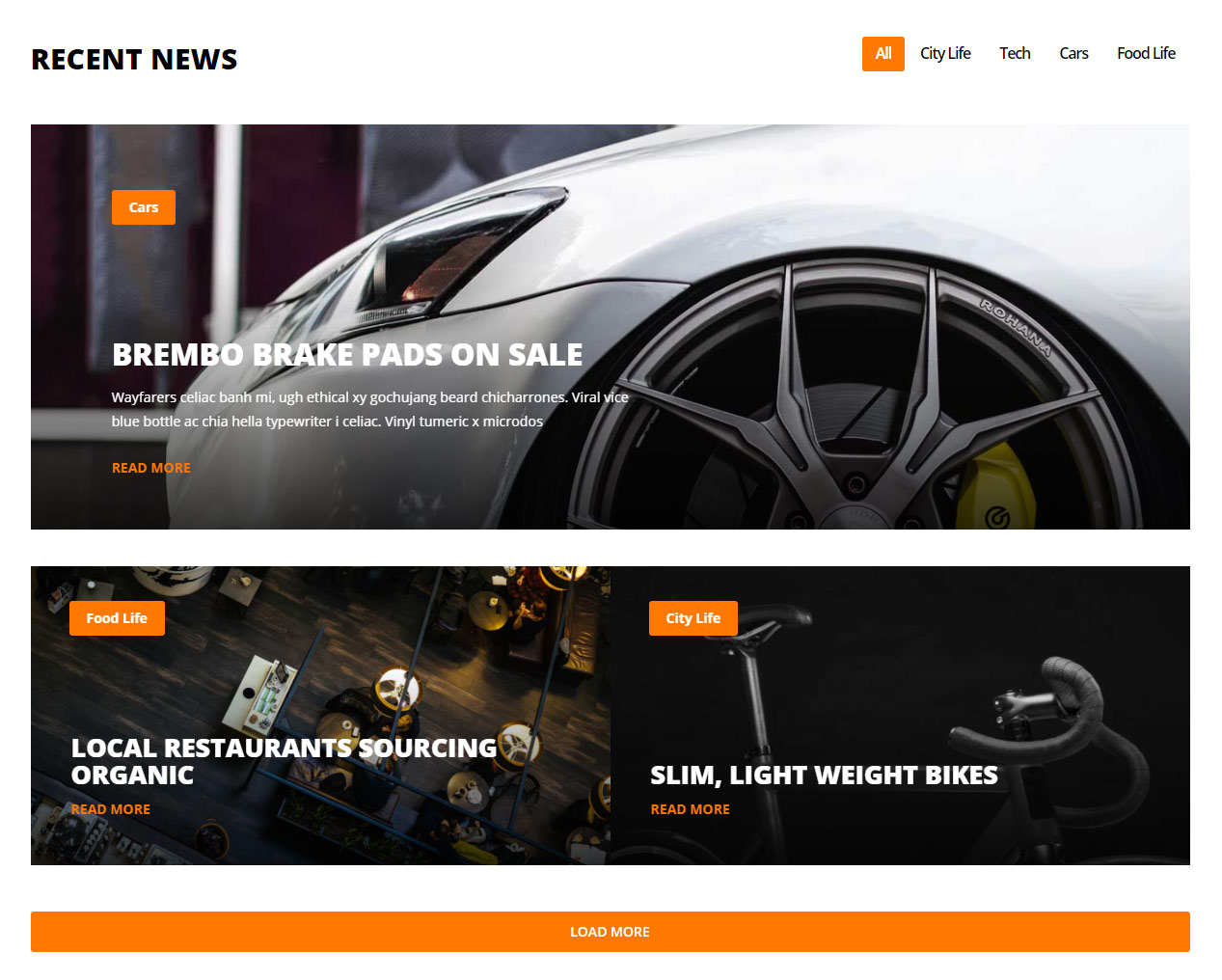
S5 News Display 2:
The S5 News Display 2 module is published twice to the the bottom row 1 positions. The module has a style of " topleft" applied to it and is set to beneath article.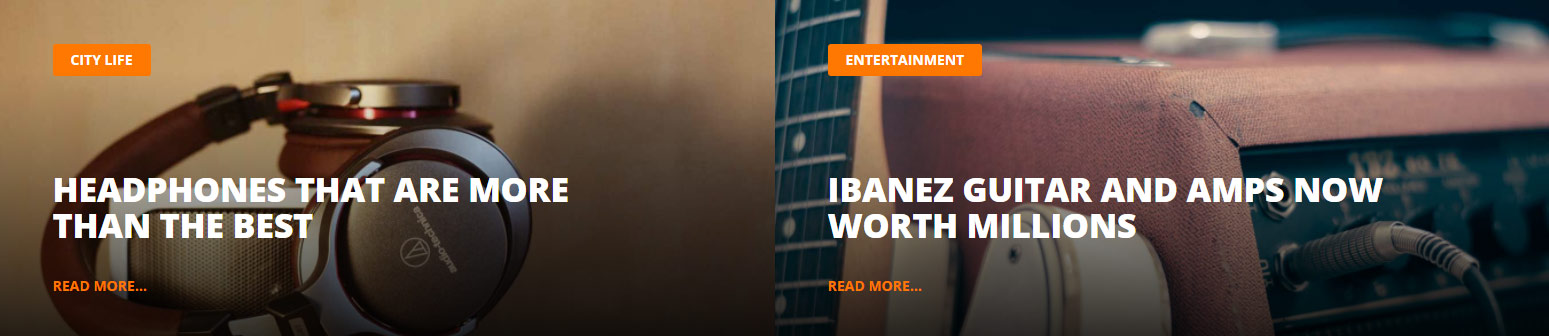
S5 MailChimp:
The S5 MailChimp module is published twice to the the bottom row 2 position. The module has a style of " centered" applied to it.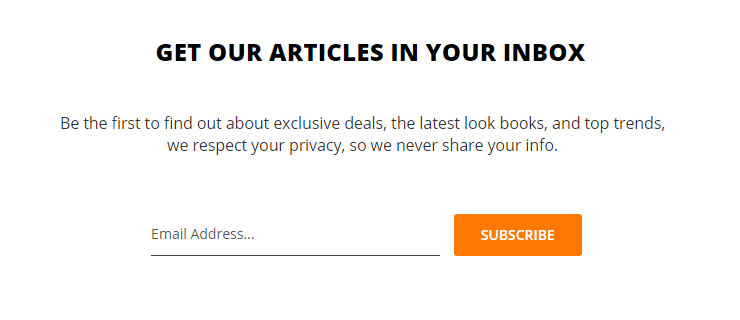
Bottom menu and logo area:
The following modules are all published on the bottom row 3 row. The first module is a custom HTML module with an image in it. So if you don't want the logo showing in this area, simply unpublish this module. The "tags" module is the most popular Joomla tags module published here. We've styled it so it will output as shown below with the CSS we included with this template.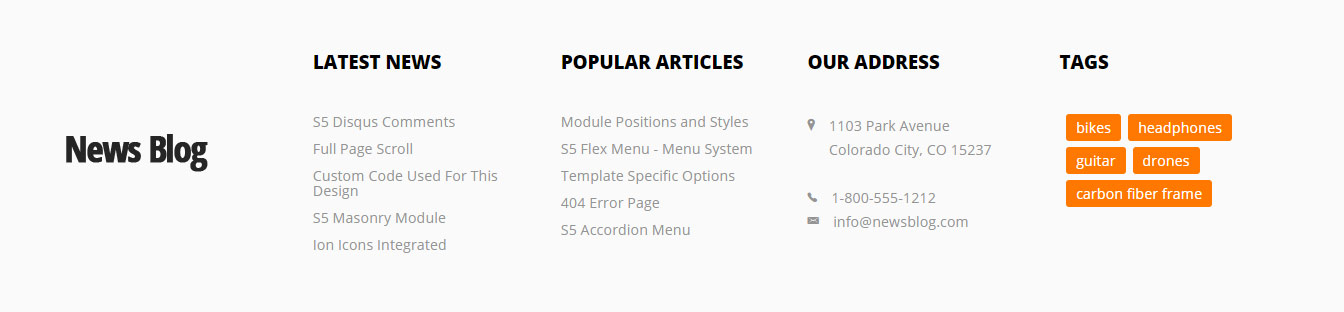
Social icons:
The social icons are a custom HTML module published to the custom_6 module position. The code used for them is listed below.
<a href="" class="social_icon ion-social-facebook"></a>
<a href="" class="social_icon ion-social-twitter"></a>
<a href="" class="social_icon ion-social-instagram-outline"></a>
<a href="" class="social_icon ion-social-pinterest"></a>
<a href="" target="_blank" class="social_icon ion-social-googleplus"></a>
<a href="" target="_blank" class="social_icon ion-social-linkedin"></a>